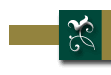Why Use "Remember Me?"
By using one or both checkboxes on the login page, you can make your use of the Talisman Games web site much more convenient. If you check either box, the web site will store your login information in a cookie on your browser for an extended period of time. The next time you visit Talisman Games, it will fill in that information for you automatically.
If you store only your login name here, your password is not kept on your machine and you'll have to type it back in on subsequent visits to our web site. This is mostly handy to remind you of what login name you used for our site, or to type it automatically if it's long or hard to spell.
If you store both your login name and password, then your use of our web site will be much more automatic. It will not stop and ask you for a login at all on your subsequent visits, but instead take you straight to your gaming home page. In addition, it allows you to bookmark nearly any page on our web site and go straight to that page without having to login or even stop at your home page. For instance, you could bookmark your Galac-Tac "current report" page and even drop the bookmark on your desktop. Then, any time you clicked on the bookmark you would be taken straight to your current report without stopping at any other pages.
If at any point after storing your login name or password, you use the "Logout" button, all stored names are immediately forgotten. You'll have to log back in manually and re-check those checkboxes if you want the login information re-stored for future use.
Why Shouldn't I Use "Remember Me?"
Because your user name and/or password is stored in your browser's memory (as a cookie), it becomes a small security risk. If someone else can gain access to the files on your machine (including various kinds of viruses or trojans), they could conceivably obtain your login & password and use it for unauthorized purposes such as dropping or ruining your game positions. You probably wouldn't like that, but they would have to get some kind of access to your system to find it. Storing passwords for low-security applications like this is probably safe enough to not worry about it too much. But if you're very security-conscious, then you can refrain from having the site remember your login.
Do not store your name and/or password on a publicly-accessible computer. It's far too easy to steal the information. If you use this mechanism then use it only on your personal computer at home (where access can theoretically be limited to trusted people).
Public computers
If you do use this web site at all on a public computer, make sure to close the browser completely before leaving it unattended, or at least use the "Logout" button on your home page. Even if you do NOT save your name or password, it still exists in the browser until then and can be stolen by anyone using the machine after you.